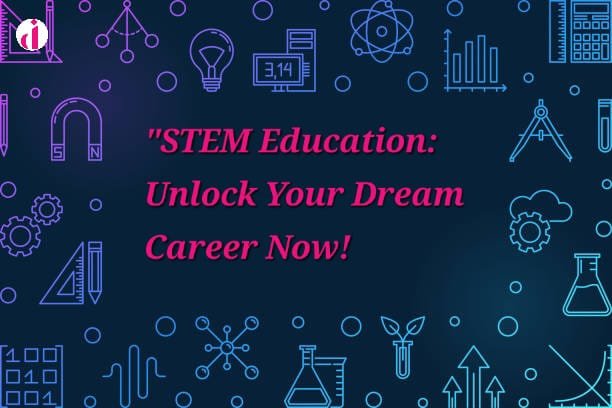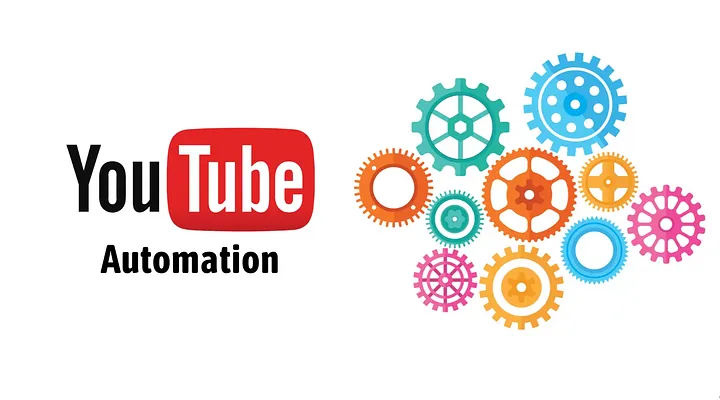
Managing a YouTube channel can be time-consuming, but with the right automation tools, you can save hours and focus on creating great content. Whether you want to streamline scheduling, optimize your videos for SEO, or engage with your audience effectively, automation tools can be game-changers. Here’s a detailed guide to the 12 best YouTube automation tools for creators in 2025.
1. TubeBuddy

Features:
- Advanced keyword research to help your videos rank higher.
- Bulk processing tools for editing descriptions, tags, and end screens.
- Video SEO recommendations to improve discoverability.
- Comment filters to engage with your audience efficiently.
- Integration with YouTube analytics for better insights.
Why Use It: TubeBuddy is perfect for creators who want an all-in-one optimization tool. It’s ideal for small to large channels that focus on growth through better content visibility.
Pricing: Free version available; paid plans start at $9/month.
2. VidIQ

Features:
- Keyword suggestions and search volume analysis.
- Competitor tracking to see how similar channels perform.
- Automated alerts for trending topics in your niche.
- Real-time performance tracking for your videos.
Why Use It: VidIQ provides data-driven insights and tools for maximizing your video’s reach and engagement.
Pricing: Free basic plan; premium plans start at $7.50/month.
3. Hootsuite

Features:
- Schedule YouTube video uploads alongside other social media platforms.
- Track video performance across multiple platforms in one dashboard.
- Collaborate with team members for approval workflows.
Why Use It: Ideal for creators who manage multiple social accounts and want to integrate YouTube into their overall content strategy.
Pricing: Plans start at $49/month.
4. Later

Features:
- Visual drag-and-drop calendar for scheduling YouTube videos.
- Analytics for tracking performance and planning future content.
- Cross-platform scheduling for better audience targeting.
Why Use It: Perfect for visual planners who want to organize their content schedule effectively.
Pricing: Free plan available; paid plans start at $18/month.
5. Zapier
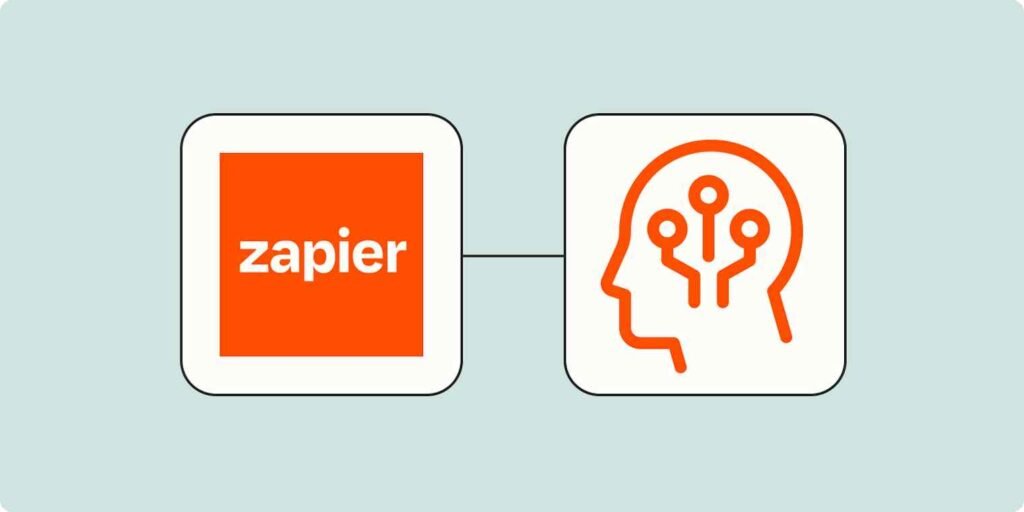
Features:
- Automates repetitive workflows by connecting YouTube with apps like Slack, Gmail, or Google Sheets.
- Sends notifications when a video is uploaded or a milestone is reached.
- Customizable workflows for unique automation needs.
Why Use It: Great for creators who want to streamline backend tasks without coding knowledge.
Pricing: Free plan available; paid plans start at $19.99/month.
6. Canva

Features:
- Create professional YouTube thumbnails with pre-designed templates.
- Drag-and-drop editor for easy customization.
- Batch creation tools for multiple thumbnail designs at once.
Why Use It: A user-friendly design tool that helps create eye-catching thumbnails to boost click-through rates.
Pricing: Free plan available; Pro plan starts at $12.99/month.
7. Trello

Features:
- Organize video ideas and scripts with easy-to-use boards.
- Track production progress from brainstorming to publishing.
- Collaborate with team members for efficient workflow management.
Why Use It: Best for creators managing complex video pipelines or working with a team.
Pricing: Free plan available; premium plans start at $5/month per user.
8. SocialBee

Features:
- Schedule YouTube video promotions on social media platforms.
- Content recycling for evergreen video marketing.
- Analytics to track cross-platform engagement.
Why Use It: Ideal for creators looking to boost video views through consistent promotion on social platforms.
Pricing: Plans start at $19/month.
9. Descript

Features:
- Automatic transcription for YouTube captions.
- Edit videos by editing the text transcript.
- Create audiograms and snippets for repurposing content.
Why Use It: A powerful tool for creators who want to improve video accessibility and streamline editing.
Pricing: Free plan available; paid plans start at $12/month.
10. Agorapulse

Features:
- Manage YouTube comments with advanced moderation tools.
- Automate responses to frequently asked questions.
- Detailed analytics for audience insights.
Why Use It: Best for managing audience engagement efficiently, especially for larger channels.
Pricing: Plans start at $79/month.
11. Rev
Features:
- Professional transcription services for captions and subtitles.
- Improves SEO and accessibility with accurate closed captions.
Why Use It: For creators aiming to reach wider audiences by making their videos accessible to non-English speakers or hearing-impaired viewers.
Pricing: $1.50 per minute of transcription.
12. ChatGPT

Features:
- Generate video scripts, titles, and descriptions.
- Assist with brainstorming video ideas based on trending topics.
- Draft responses to comments for better audience interaction.
Why Use It: An AI-powered assistant that saves time on content creation and audience engagement tasks.
Pricing: Free version available; ChatGPT Plus starts at $20/month.
How to Choose the Right YouTube Automation Tool
When selecting a YouTube automation tool, consider these factors:
- Channel Size: Tools like TubeBuddy and VidIQ are great for all sizes, while Agorapulse is better for larger channels.
- Budget: Choose free tools or entry-level plans if you’re just starting.
- Goals: Focus on tools that align with your needs, like SEO optimization, scheduling, or comment management.
Conclusion
These YouTube automation tools are designed to make your workflow more efficient, giving you more time to focus on creativity and content quality. Start with free versions to test their features, then upgrade to premium plans as your channel grows. With the right tools, scaling your YouTube channel in 2025 becomes easier and more manageable.