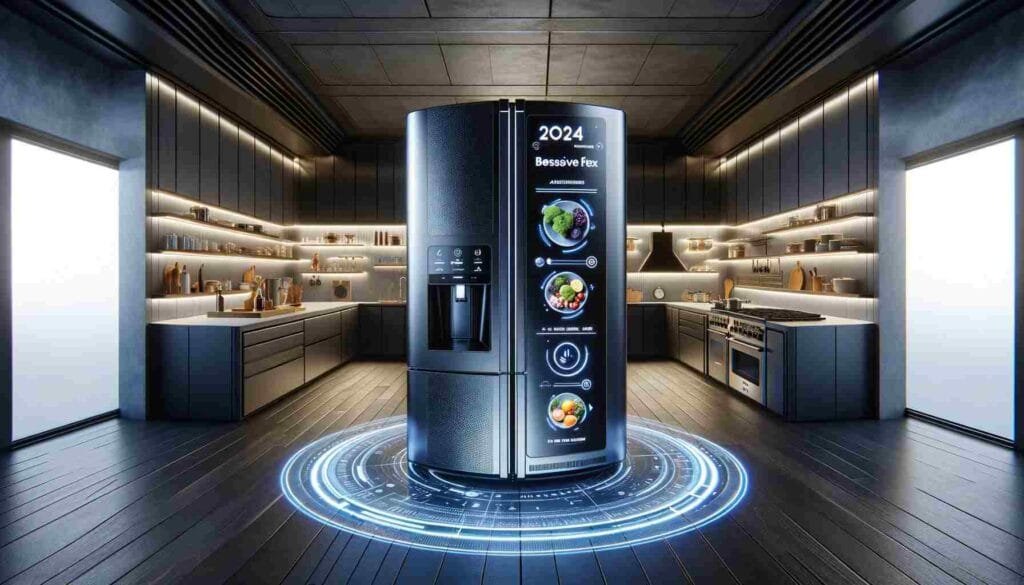Exciting Update: WhatsApp as the Default Calling & Messaging App on iPhone
Apple has rolled out a game-changing update that allows iPhone users to set WhatsApp as their default app for calls and text messages. This long-awaited feature enhances convenience, making it easier to use WhatsApp for seamless communication instead of the traditional Phone and Messages apps.
If you’re eager to switch, keep reading! This guide will walk you through the new update, its benefits, and a step-by-step method to enable WhatsApp as your primary calling and messaging app on iPhone.
WhatsApp as Default: What’s New in the iPhone Update?
With this latest iOS update, Apple has introduced more flexibility in choosing third-party applications as the default option for essential functions. While Android users have enjoyed this feature for years, iPhone users can now:
- Set WhatsApp as the default calling app, replacing the traditional Phone app.
- Use WhatsApp as the primary messaging app instead of iMessage.
- Enjoy seamless integration with Siri for making WhatsApp calls.
- Get WhatsApp calls in the native call log.
- Use WhatsApp for direct dial from contacts.
Why You Should Set WhatsApp as Your Default App
Here’s why switching to WhatsApp as your default communication app can be beneficial:
1. Cost Savings
WhatsApp calls and messages use internet data, making them more cost-effective than traditional cellular networks, especially for international calls.
2. Better Cross-Platform Compatibility
Unlike iMessage, which is limited to Apple devices, WhatsApp allows you to communicate effortlessly with both iPhone and Android users.
3. Improved Privacy
WhatsApp’s end-to-end encryption ensures secure conversations, keeping your calls and messages private.
4. More Features Than Default Apps
With WhatsApp, you get additional features such as voice messages, multimedia sharing, and group calls, which aren’t as advanced in the standard Phone or Messages app.
How to Set WhatsApp as Your Default Calling & Messaging App on iPhone
Step 1: Update Your iPhone to the Latest iOS Version
Before making WhatsApp your default calling app, ensure your iPhone is running the latest iOS update.
- Open Settings on your iPhone.
- Go to General > Software Update.
- If an update is available, tap Download and Install.
Step 2: Update WhatsApp
Make sure you have the latest version of WhatsApp installed:
- Open the App Store.
- Tap on your profile icon in the top right corner.
- Scroll down to find WhatsApp and update it if needed.
Step 3: Change the Default Calling App
Once your iOS and WhatsApp are updated, follow these steps:
- Open Settings on your iPhone.
- Scroll down and tap on Phone.
- Look for the option Default Calling App.
- Select WhatsApp from the list of available apps.
Step 4: Set WhatsApp as the Default Messaging App
To make WhatsApp your default texting app:
- Open Settings.
- Scroll to Messages.
- Tap Default Messaging App.
- Choose WhatsApp from the available options.
Step 5: Enable WhatsApp Calls in Contacts
To dial directly from your Contacts:
- Open the Contacts app.
- Select a contact.
- Tap on the phone number and choose Call via WhatsApp.
Step 6: Integrate WhatsApp with Siri
For a hands-free experience:
- Open Settings > Siri & Search.
- Scroll down to find WhatsApp.
- Toggle on Use with Siri.
- Now, you can say, “Hey Siri, call [contact name] on WhatsApp.”
Troubleshooting: What If You Can’t Set WhatsApp as Default?
If you don’t see the option to set WhatsApp as your default calling or messaging app:
- Make sure you have the latest iOS and WhatsApp updates.
- Restart your iPhone and try again.
- Reinstall WhatsApp and check again in Settings.
- Ensure WhatsApp has the necessary permissions in Settings > Privacy > Microphone & Contacts.
Final Thoughts
This new iPhone update is a breakthrough for WhatsApp users, offering greater convenience and functionality. Whether you want to save on international calling costs, enjoy better security, or simply prefer WhatsApp’s interface, setting it as your default calling and messaging app is a smart move.
Update your iPhone today and enjoy a more seamless WhatsApp experience!